Subdirectory: https://www.airline.com/en-us/
Subdomain: https://flights.airline.com
A subdirectory is part of the core site URL that houses a specific subset of content.
Subdomains are indicated by the section to the left of the root URL and are typically used if there is content that is distinct from the rest of the core site.
Subdirectory: Reverse-Proxy connected to PROS servers
Subdomain: Create subdomain and point CNAME record to PROS sub-domain
Subdirectory:
Subdomain:
Subdirectory: Low / Fast
Subdomain: Lowest / Fastest
Subdirectory: If the pages on your core site domain are currently delivered through a Content Delivery Network (CDN) and you would like to implement airTRFX on https://www.airline.com/, please click the Subdirectory button below to proceed to the subdirectory implementation survey:
Subdomain: If you are not actively using a CDN on your core site, PROS recommends to proceed with the subdomain implementation in order to avoid performance impacts due to latency issues.
Please click the Subdomain button to fill out the subdomain implementation survey:
You have decided to implement the airTRFX pages as part of the https://www.airline.com/ page infrastructure. The following information outlines the requirements and considerations for this implementation method.
A reverse proxy will be set up on your Content Delivery Network (CDN) to communicate with the PROS servers and serve the right content to users. Three distinct reverse proxy rules will be required for the implementation.
Example: https://www.airline.com/en-us/
Example: https://www.airline.com/sitemap_index.xml
Example: https://www.airline.com/redirect
This rule is not mandatory, but it can be useful for online marketing campaigns. The airTRFX URL redirection tool allows marketers to efficiently create URLs in bulk. The URL using parameters will redirect to the appropriate URL slug within airTRFX.
Example URL Structure: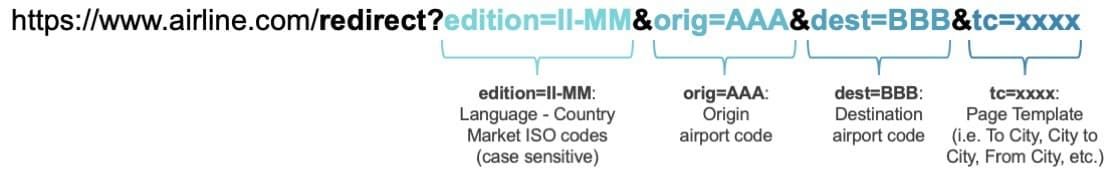
In order to ensure that only responses from the airline’s CDN are directed toward PROS servers, a header response authentication token should be used.
PROS will generate the token variable and value.
airTRFX pages are extremely dynamic by nature, so it is best practice to cache the full site for 5 min EXCEPT for the file extensions listed below for the 30-day TTL.
The following rules need to be applied across all devices (desktop, mobile and tablet):
An airline Point of Contact is required in case a manual cache update is required for emergencies.
airTRFX URLs will be subject to the robots.txt file of the airline’s core site because the pages will now exist on the root domain. The following consideration should be taken into account: